
A Focus and Productivity Application For Everyone
5min read
Role : Product Designer
Time : 4 Weeks
Deliverable : Medium Fidelity Prototype
Background
Imagine you’re a student with ADHD, trying to study for an upcoming exam. You sit down at your desk, determined to focus, but your mind starts wandering almost immediately. Thoughts about your weekend plans, the TV show you watched last night, and a dozen other distractions bombard your brain. You struggle to concentrate on the material in front of you, and before you know it, hours have passed without any real progress.
This scenario is all too familiar for the millions of adults worldwide who live with Attention Deficit Hyperactivity Disorder (ADHD). According to a worldwide study conducted in 2020, around 2.5% of adults suffer from persistent ADHD and 6.8% have symptomatic ADHD . That translates to 140 million people with persistent ADHD and 366 million people with symptomatic ADHD.
What Is ADHD?
ADHD ( Attention Deficit Hyperactivity Disorder ) is a neurodevelopemental disorder that affects brain activity and development. There are a wide range of symptoms people experience with ADHD which can be mainly categorized into 3 types :
- Inattentive Type ADHD : Its the form of ADHD where the people having it have trouble paying attention to details, are easily distracted and often have trouble being organized. Symptoms of hyperactivity are not present in this category.
- Hyperactive-Impulsive Type ADHD : This is the form of ADHD where there are symptoms of extreme restlnessness, difficulty sitting still and seem to have limitless energy. Symptoms of innattentive ADHD are not present in this category.
- Combined Type ADHD : The people suffering from this show symptoms of both types of ADHD.
While ADHD presents unique challenges in terms of focus and productivity, there is a tremendous opportunity to develop tools and strategies that can help individuals with this condition unlock their full potential.
The Challenge
The challenge was to design an application that enhances focus, attention, and productivity for individuals with ADHD, while also providing a universal tool beneficial for everyone, regardless of whether they have ADHD or not.
The Solution
FocusMate is a simple and straightforward solution, an application which has three components :
- A task list with a template option ( which you can add daily or weekly tasks with the option to choose the day. Effective for tasks like watering the plants, cleaning the house, laundry etc.)
- A timer based on pomodoro technique, but with completely adjustible duration settings ( The usual timers have a 25 min work/learn and 5 minutes for break, but breaks can be distracting and from my research people with ADHD preferred to work for longer durations than 25mins. )
- A content hub where a user can access self help videos, blog posts and a small curated list of music which has been found to help with focus based on research studies.
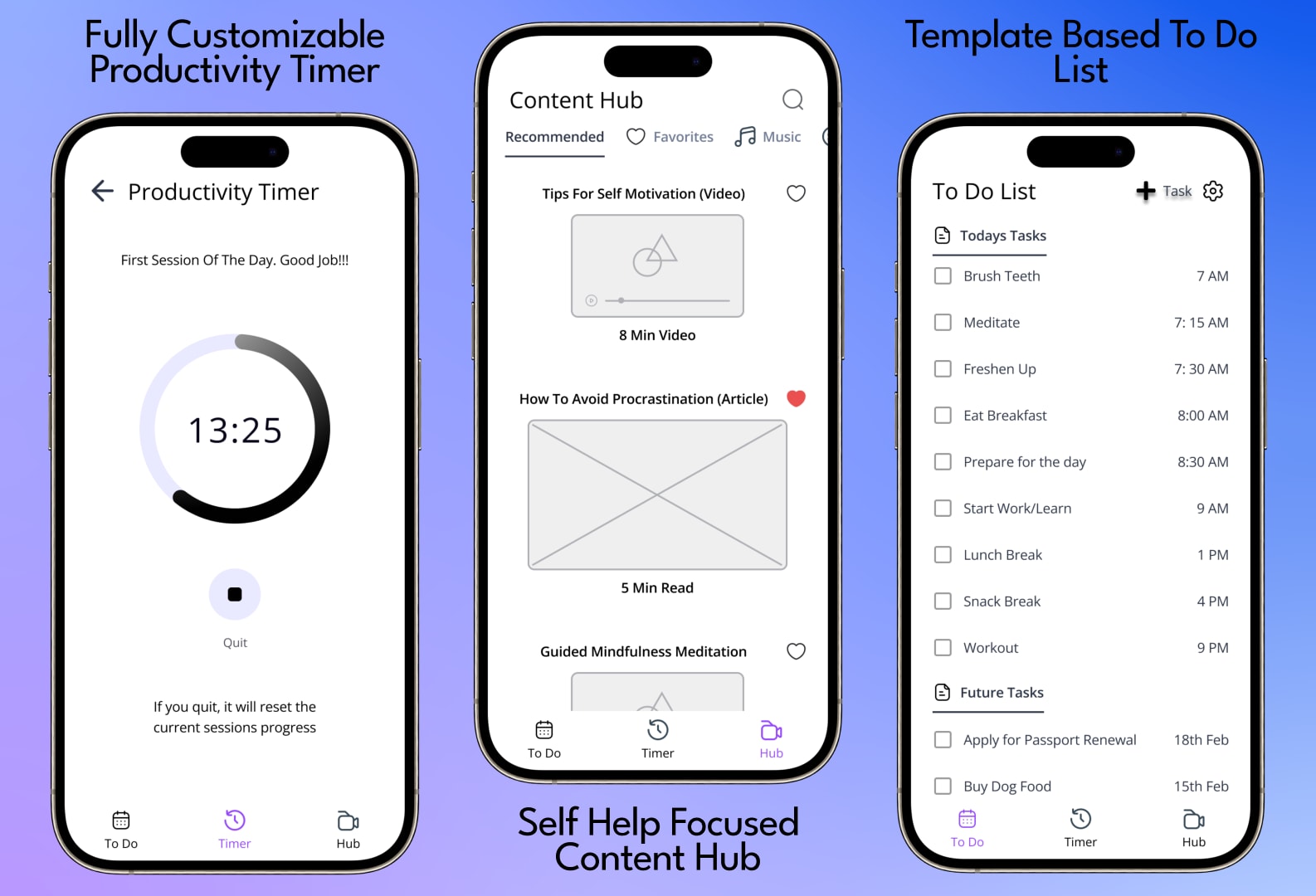
Features
The Task List
Imagine waking up on a Saturday morning, feeling overwhelmed by the list of chores and errands you need to tackle. With FocusMate’s Task Template feature, you can quickly generate a customized to-do list based on your typical routine. The app suggests tasks like ‘Meditate’ and ‘Eat Breakfast’ , but you can easily remove or add items to make the list work for you
A template is offered to the user which automatically adds commonly added tasks based on two inputs from the user. The time they wake up and sleep. The user can pick and choose tasks from the template generated based on their needs.
The to do list has two sections, one for Today’s tasks and the other for upcoming one time tasks. The user can easily add weekly repeated tasks or one time tasks easily with the add task button.
A template editor where the user can add daily and weekly tasks to their template with options to repeat on certain days.
The Content Hub
The content hub is focused around providing multiple forms of stimulation to improve comprehension and engagement with the content. This is a learning I picked up while being a video editor. A good example of this is Youtube videos with subtitles.
Youtube statistics reveal that with subtitles, 80% of viewers are more than likely to watch a video from beginning to end.
All the sections of the content hub are built around the principle of using multiple forms of content delivery.
- Music : A curation of non distracting music like positive soundscapes, brown noise with clear indication for purpose.
- Meditation : A list of guided meditation audio and videos, with scripts for the videos which users can read to bring back focus.
- Articles : A list of self help articles to help with focus and productivity, with options to have a screen reader read out the article content.
- Videos : A list of videos with self help, productivity and mental health content to help with focus and productivity with scripts for the videos which users can read to bring back focus.
- Recommended and Favorites : One content piece per category curated for the day. A favorites section is also included for users to easily access their liked content.
The Productivity Timer
A very simple, to the point interface, where the user can start a session, modify session settings and monitor their own performance.
The pomodoro technique is the concept behind the timer, which is a time management method that involves working on a task for 25 minutes, then taking a five-minute break, and repeating this process four times. After the fourth session, the user can take a longer break of 15 to 30 minutes. The added feature of this timer is that the user can customize the session time, the break time, the number of sessions after which a long break happens and duration of long breaks.
The main features are :
The monitoring feature is meant to help with self motivation. Its collapsed by default since seeing low stats can be demotivating which defeats the purpose of the stats.
This is a minor gamification component which has a lot of scope for enhancements.
The user can customize the session time, the break time, and the number of sessions after which a long break happens and duration of long breaks. There is also information provided in the same page about what each settings does.
It is a simple non distracting timer which promotes self discipline with limited options. In pomodoro, once you start a session you can only quit and nullify the entire session. You cannot pause a working session.
This is helpful in bringing in discipline and time management. There is an option to skip the break session which is a feature requested by the respondents. There’s also words of encouragement and feedback given by the application to motivate the user.
Future Improvements
- The content hub can be enhanced by giving filter options.
- The application can have a lockout option for the timer, where the user can set it such that if they use other applications, the timer will void the current session ( A totally optional functionality which can be enabled by the user )
- Colors can be added, but there needs to be very careful consideration with colors since it can provide a lot of stimulation for the user but also can be very distracting.
- The application can be linked to note taking applications like notion, keep notes, gmail, obsidian to get events from those to automatically suggest To Do list tasks and also add it to the user’s content hub for easy access.
Learning Outcome
- Designing FocusMate highlighted the importance of deeply understanding the unique needs and experiences of the target audience. By collaborating closely with individuals diagnosed with ADHD and incorporating their feedback throughout the process, I was able to create a tool that directly addresses their specific challenges.
- The project reinforced the synergy between UX design and psychology in creating empowering tools that can improve people’s lives. This interdisciplinary approach was crucial in developing an effective solution.
- For this particular product, I was able to conduct user studies with a focused group of individuals, thanks to the valuable insights and guidance provided by psychologists and psychiatrists specializing in mental health.
- I learned about the powerful impact of music on improving focus and productivity, while also recognizing that certain types of music can be distracting. Identifying the right music genres and compositions was crucial for enhancing concentration.
- Exploring the Theory of Multiple Intelligences by Howard Gardner, a Harvard psychologist, taught me the value of incorporating multiple forms of content delivery (video, audio, text) to enhance learning and user engagement.
- While initially considering incorporating a note-taking application, I realized that existing powerful tools like Keep Notes, Notion, and Obsidian already excel in this area. Instead of duplicating efforts, I would rather spend efforts on providing seemless integration with note taking applications as a future enhancement.
The Process
5 min Read
The Research
To gain a deeper understanding of the challenges related to focus and attentiveness in ADHD, as well as effective tactics for addressing these issues, I sought the expertise of a psychiatrist specializing in ADHD treatment and two psychologists offering therapy for ADHD patients.
Their invaluable insights and professional perspectives guided me in determining the direction for my secondary research process. With their inputs, I was able to identify the most relevant areas to explore further, ensuring that my research efforts were focused and aligned with evidence-based approaches to managing ADHD-related difficulties.
I used these sources :
- Existing applications in the productivity,focus and self-help space.
- Subreddits like r/ADHD, r/productivity, r/mentalhealth, r/getdisciplined, r/GetStudying, r/selfimprovement, r/selfhelp, etc.
- Research papers on topics like
- ADHD and its mechanisms.
- Affects of social media, short form content, and music on focus and attention.
- Meditation and how it affects general attention span and the benefits of meditation for those with ADHD.
- Color psychology and its affect on task focus and attention span.
- Google, AI chatbots, etc.
Initial Research Outcomes
Based on the secondary research, I identified strategies that have been effective for individuals with and without ADHD, and decided to focus on four main areas where significant success has been reported.
- Task list based focus applications like to do lists, reminders.
- Time based focus applications which use timers to help people get focus like pomodoro timer apps, The Forest app ( Adds gamification to time based tasks ).
- Meditation and content focused applications like headspace where they use guided meditation in audio/video format, blog content, music, etc to promote focus among many other objectives. Even platforms like Youtube, spotify etc. have a lot of content in this space.
- Note taking applications are also helpful to increase productivity.
To understand how effective these techniques were, I got the help of 4 people who are diagnosed with ADHD. I conducted a short session to help them understand how they can use these tools to help themselves be more productive and asked them to use these tools for two weeks.
User Interview Outcomes
After two weeks I had another session with the respondents to understand their experiences. From the user interview these were the main points I gathered and decided to address.
- The to do list was tiresome to fill. It was helpful for one time events like meetings, functions etc. but was painful to use for daily tasks.
- Headspace was useful for meditation and helpful articles but other platforms like Youtube, spotfiy were highly distracting.
- The timer applications were hard to use since focus works in a completely different way for people with ADHD. It takes time to ramp up to full focus and breaks are very counter productive and distracting.
- Using all these applications together was a hassle and time consuming.
The Design
I recognized that using multiple applications together was cumbersome for the user. To address this issue, I decided that the most practical approach would be to design an application that combines multiple functionalities into one seamless experience, enabling easy access.
However, I consciously chose not to incorporate a note-taking feature, as applications like Keep Notes, Notion, and Obsidian were already well-established and feature-rich in this domain. Attempting to replicate similar functionality would have been an inefficient use of resources, both in terms of design and development efforts. Instead, I focused on incorporating features that emerged as essential during the user interviews.
For the to-do list functionality, I identified enhancements that could streamline the process and make it more user-friendly for individuals with ADHD.
- Template Based Task Creation : For individuals with ADHD, initiating new habits is often easier than sustaining them over an extended period. To address this challenge, the design incorporates pre-made templates that users can fully customize to suit their specific needs.Once they have personalized the template according to their requirements, they no longer need to worry about adding tasks on a daily basis, alleviating the burden of constantly maintaining and updating their to-do list. This approach empowers users with ADHD to establish routines more effectively, increasing the likelihood of following through and achieving their goals consistently.
The content hub was the most challenging component to design. Initially, I aimed to enhance engagement by delivering content through multiple methods. As my research progressed, I discovered that this approach aligns well with the Theory of Multiple Intelligences, which emphasizes the importance of presenting information in diverse formats to cater to different learning styles.
-
Music : This section required a non-distractive area, as users are expected to set the music and then proceed with tasks outside the application.
-
Articles, Videos and Meditation : These sections followed the principle of delivering content through multiple formats, allowing users to engage with the material without distractions.
-
Recommended and Favorites : These sections aimed to enhance the user experience. The recommended section provides a daily curated list across categories for new users, while the favorites section allows quick access to preferred content without extensive searching.
For the timer, the enhancements were :
-
Customizable Timer : The user can customize the session time, the break time, and the number of sessions after which a long break happens and duration of long breaks. This helps a lot for people with ADHD who may be distracted by the timer and want custom durations for work and breaks.
-
Performance Monitoring : The design incorporates a performance stats section on the timer start page, which is displayed in a collapsed position by default. This intentional choice was made to strike a balance between providing motivational feedback and avoiding potential discouragement. While seeing significant progress numbers can be highly motivating, low numbers early on in the process could inadvertently demotivate users.
Usability Testing
To validate the effectiveness of the proposed solution, I conducted usability testing with the same respondents who had participated in the initial interviews. This allowed me to assess whether the design would meet their needs and expectations.
The respondents provided a few suggestions for minor improvements to the task list and timer application, which were valuable in refining the design. However, testing the content hub with a medium-fidelity prototype proved challenging due to the lack of video and audio support. Nevertheless, I decided to proceed with user testing, and this decision yielded a valuable insight – the inclusion of a favorites section within the content hub, as suggested by one of the respondents.
Overall, the content hub received positive feedback from the respondents, who appreciated the concept of having multiple ways to access and engage with the content. This affirmation reinforced the significance of incorporating diverse content delivery methods to cater to different learning styles and preferences.
Conclusion
After the changes I made based on user suggestions, I was happy with the design and decided to stop at a medium fidelity prototype. The effort required to make it a high fidelity prototype was extremely high because of the content hub and the to do list.
You can play around with the medium fidelity prototype with this link ( opens in the same tab )